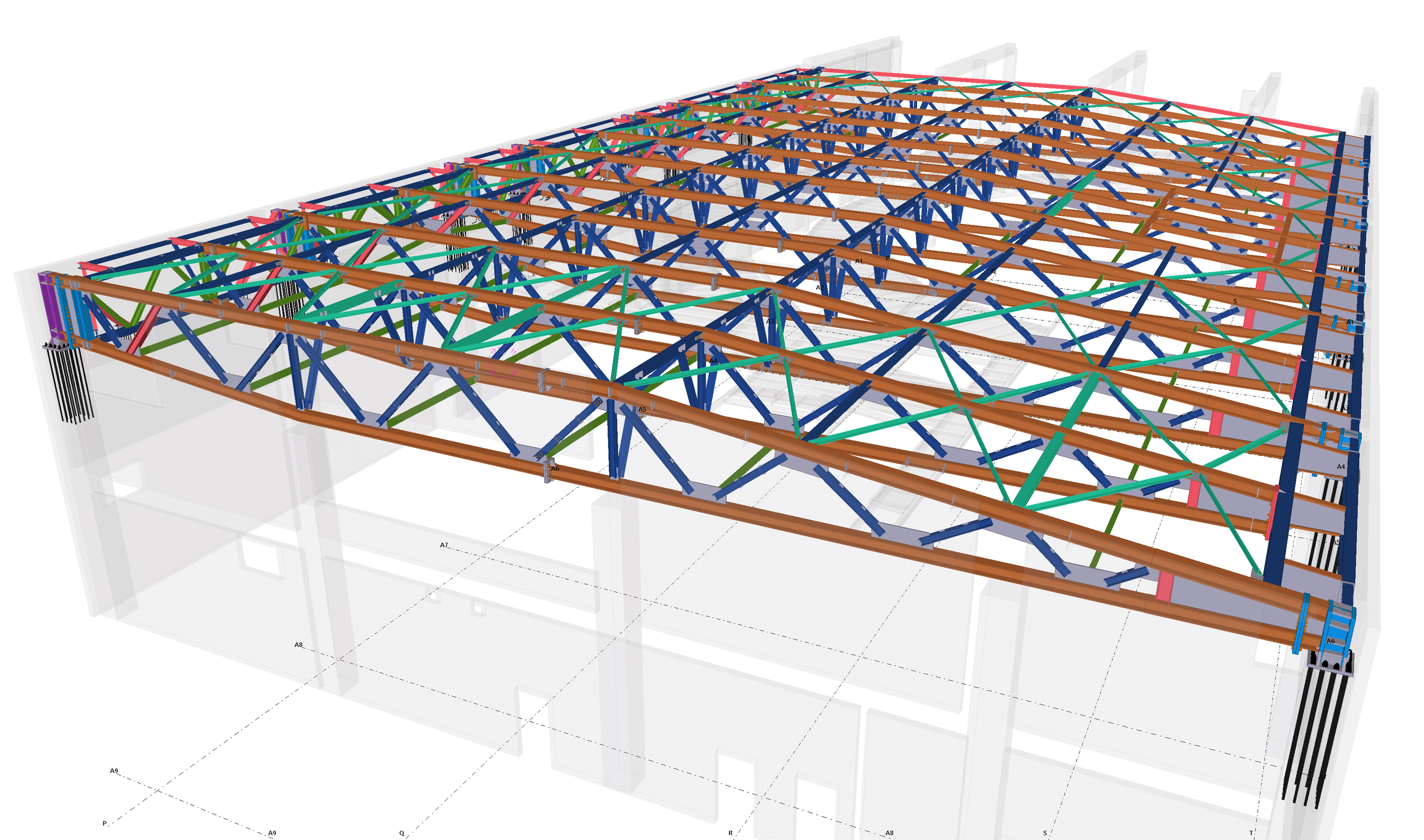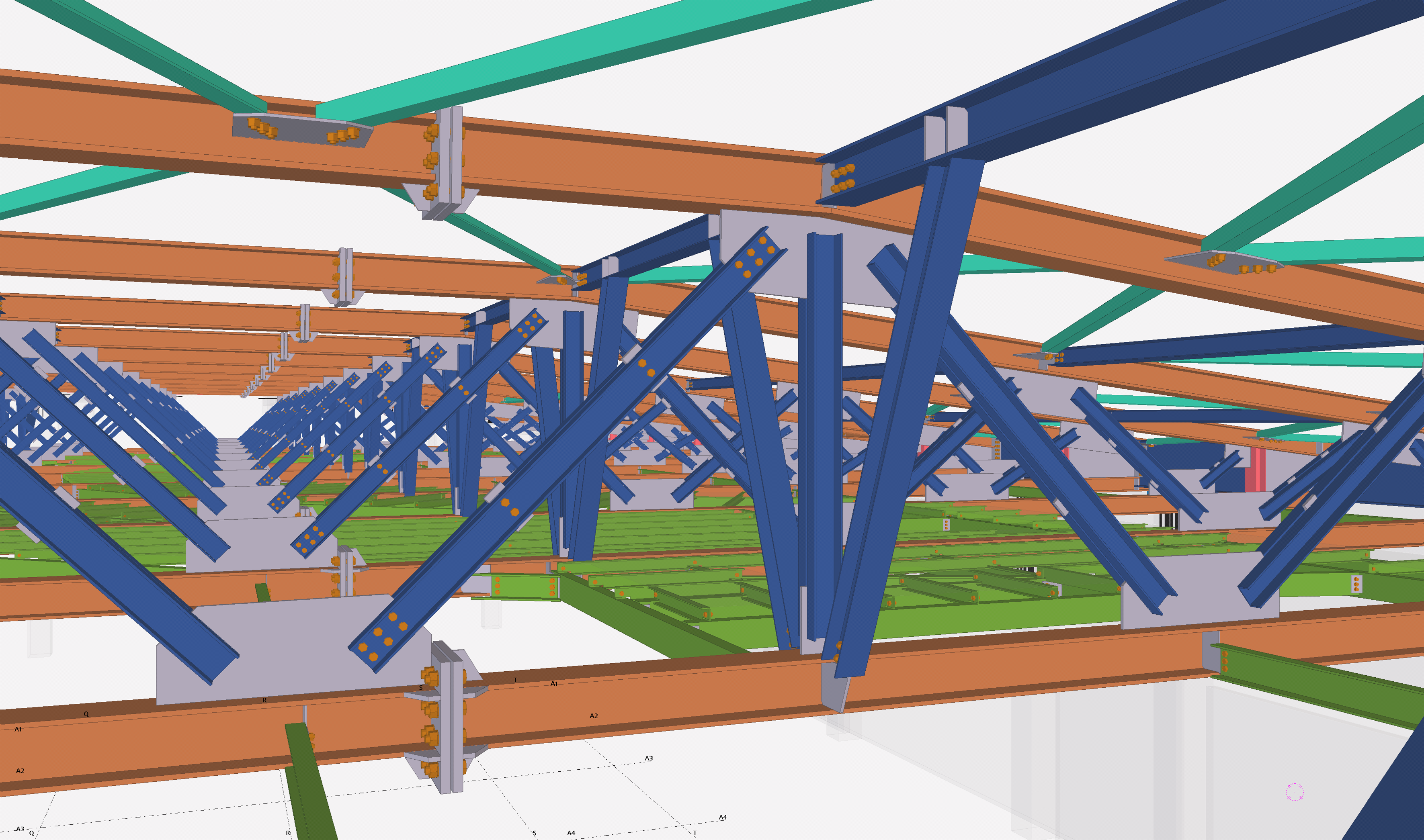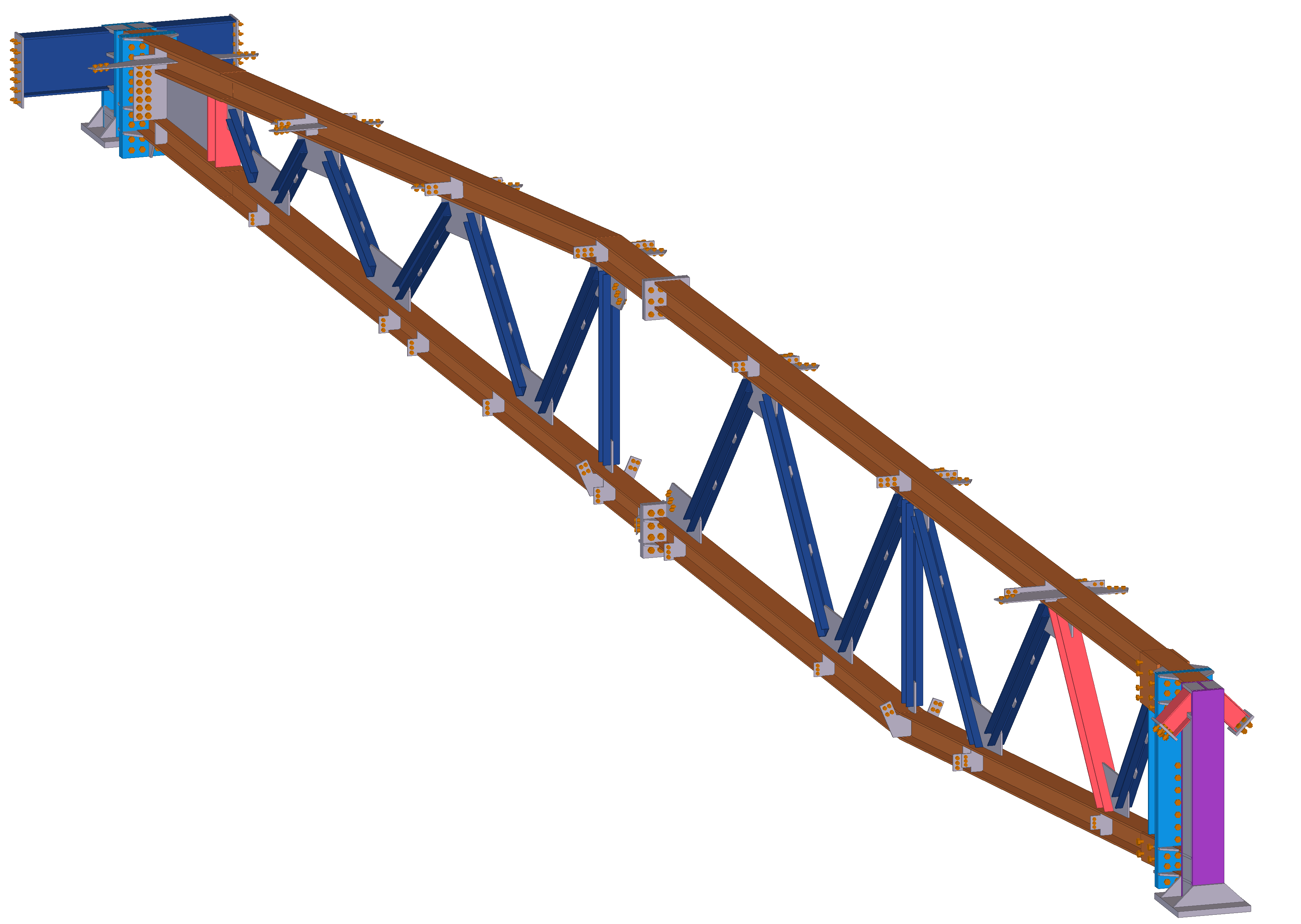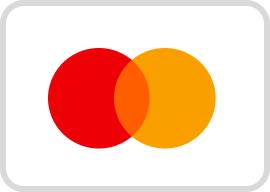Session 1:
1. Basic Modelling
- Create a new Model
- Create Grid and Views
- Create Steel and Concrete parts
- Define part properties and numbering series
- Manipulate members within the model (Copy, move, mirror, rotate)
- Adjust member attributes
- Work in true planes (Sloped, Skewed)
- Input construction points
- Work in true planes
- Working with filters
- Define your own select filters
Session 2:
2. Basic Steel Detailing
- Check for clashes
- Create fittings and Cuts
- Create connections
- Work with connection properties
- Save the properties for later use
Session 3:
3. Custom Component
- Modify system connection
- Create new connection
- Define custom component
- Use custom component
- Edit custom component to make them adaptive and parametric
Session 3:
3. Numbering and Reports Creation
- Numbering basics
- Number in the model
- Create reports
Session 4:
4. Drawing Production
- Introduce drawings list
- Introduce the various levels of editing the drawings
- Study the drawing objects and layout
- Plot single part, assembly and GA Drawings
- Import files into export files from Tekla
Session 5:
4. Exam
- Quick Revision
- Exam
Assessment :
Assignment 1 – 20%
Assignment 2 – 20%
Exam – 60%