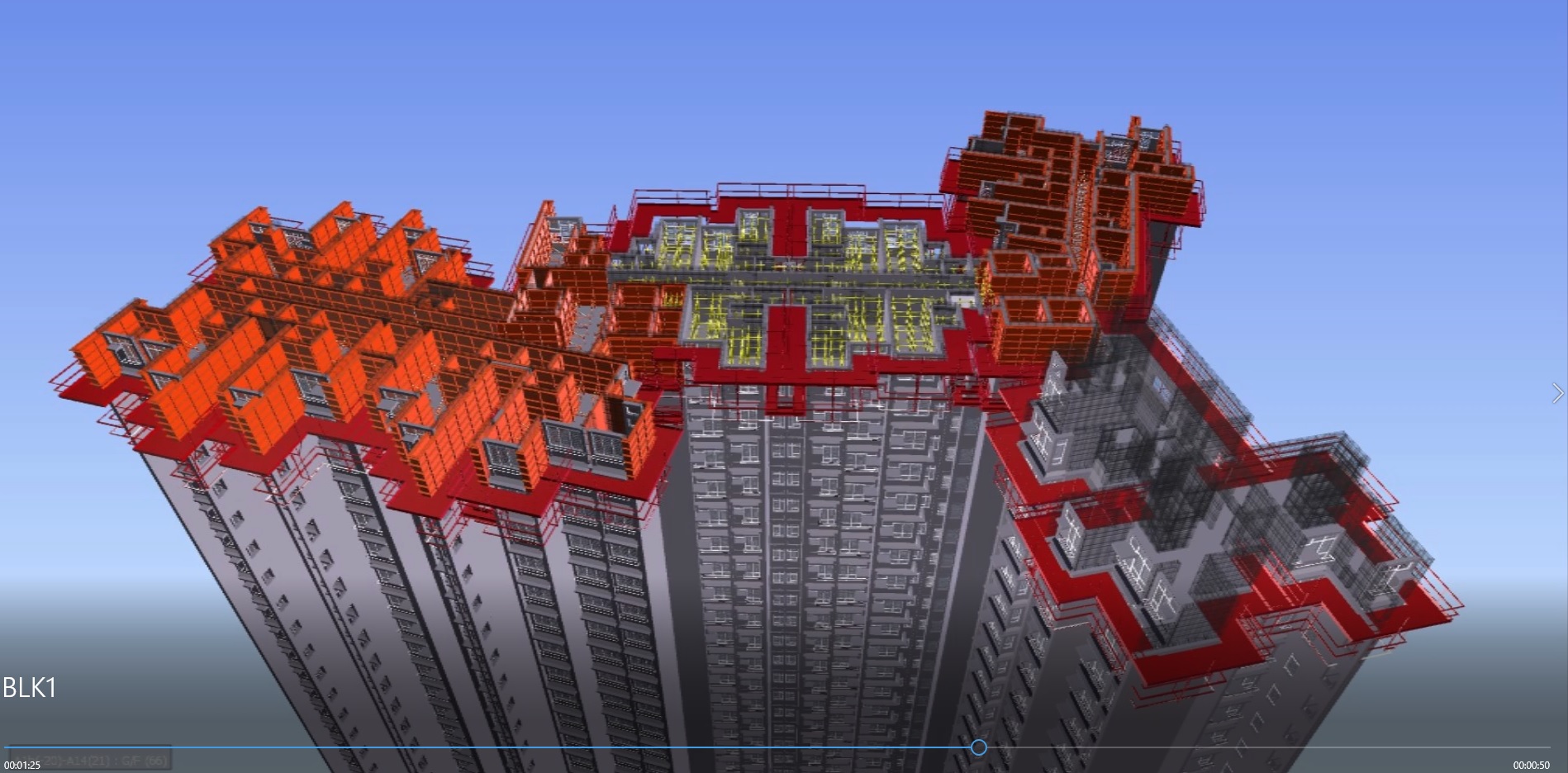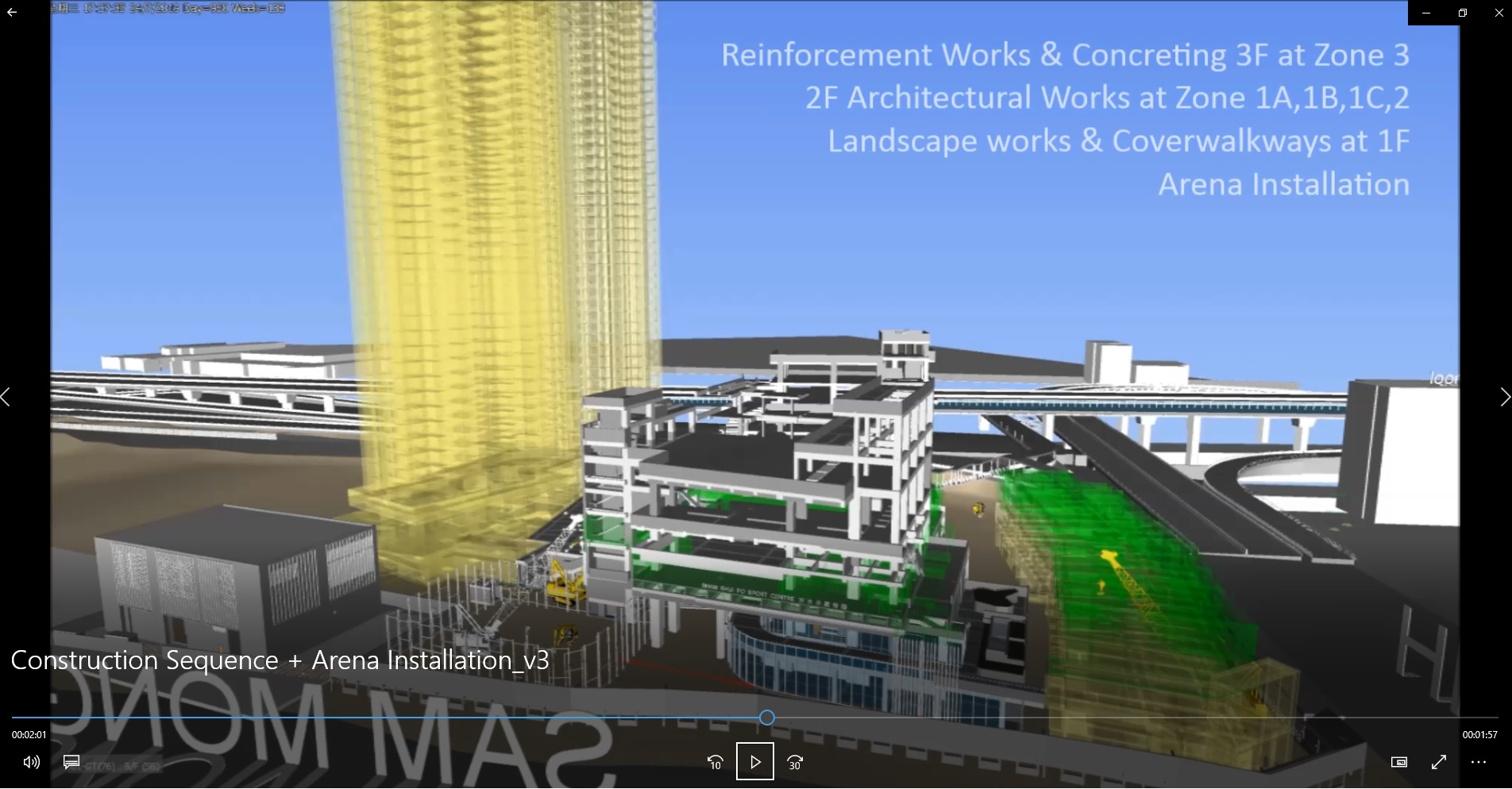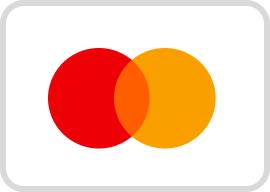Session 1: (3 Hours)
1. Project Navigation
- Workspace Overview
- Model Exporting from Autodesk Revit
- Opening and Appending Files in Navisworks
- Saving, Merging and Refreshing Files
- 3D Model Review
2. Model Navigation
- Selecting Objects
- Hiding Objects and Overriding Materials
- Object Properties
- Measuring and Moving Objects
- Selection and Search Sets
- Data tools
- Quantity takeoff
- Generate data and export to MS excel
- Datalink with MS excel
- Viewpoints
- Comments and Redlining
- Animations
- Sectioning
- Hyperlinks
- Comparing Models
- Switchback
Session 2: (3 Hours)
3. Clash Detective
- Clash Detective Overview
- Selecting Items to Be Clashed
- Clash Test Settings
- Setting Clash Rules
- Clash Results
- Audit Checks
- Create and Save Batches of Clash Test
- Export and Import Clash Test
- Custom Clash Test
- SwitchBack in Clash Detective
4. TimeLiner
- TimeLiner Overview
- Creating Tasks
- Gantt View
- Import Tasks from External Project File
- TimeLiner Simulation
- Configuring and Defining a Simulation
- Simulation Export
- Time-Based Clashing
- Create 4D Simulation Model
Session 3: (3 Hours)
5. Navisworks Real-Time Rendering
- Autodesk Rendering Tools Overview
- Apply Materials to Model Items
- Adding Lighting Effects to a Scene
- Adding Background Effects
- Editing and Managing Materials
- Advanced Material Editing
- Individual Light Effects
- Environment Backgrounds and reflections
- Outputting Rendered Image
6. Animator
- Animator Overview
- Creating Basic Animation
- Cameras and Camera Viewpoints
- Manipulate Geometry Objects in an Animation Set
- Section Plane Sets
- Controlling Animation Scene Playback
- Outputting Animations (Videos)
- Issue 4D Simulation Video
Session 4: (3 Hours)
7. Scripter
- Scripter Overview
- Creating and Managing Scripts
- Creating and Configuring Events
- Creating and Configuring Actions
8. Team Collaboration
9. Exam
Assessment :
Assignment 1 – 20%
Assignment 2 – 20%
Exam – 60%