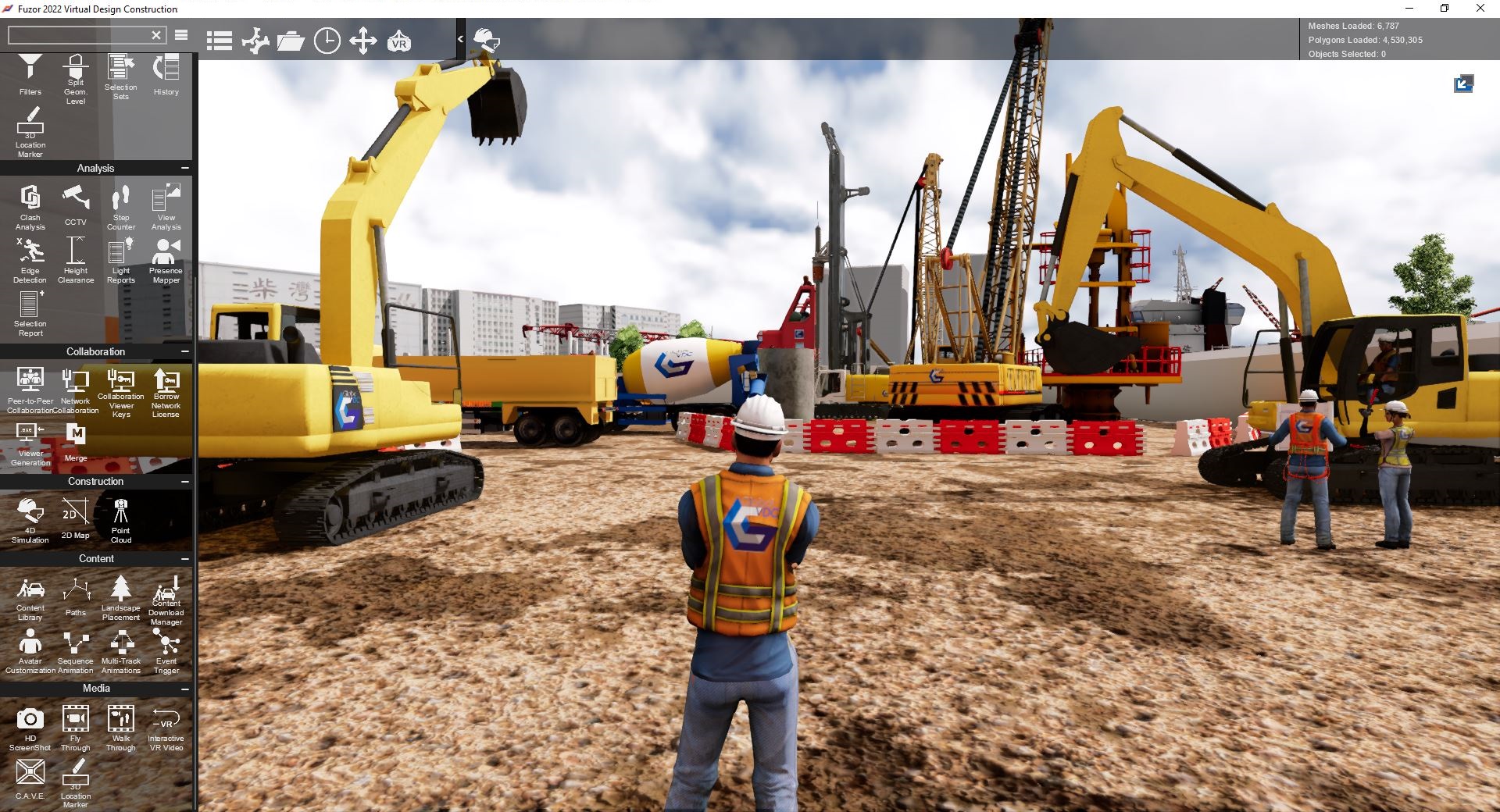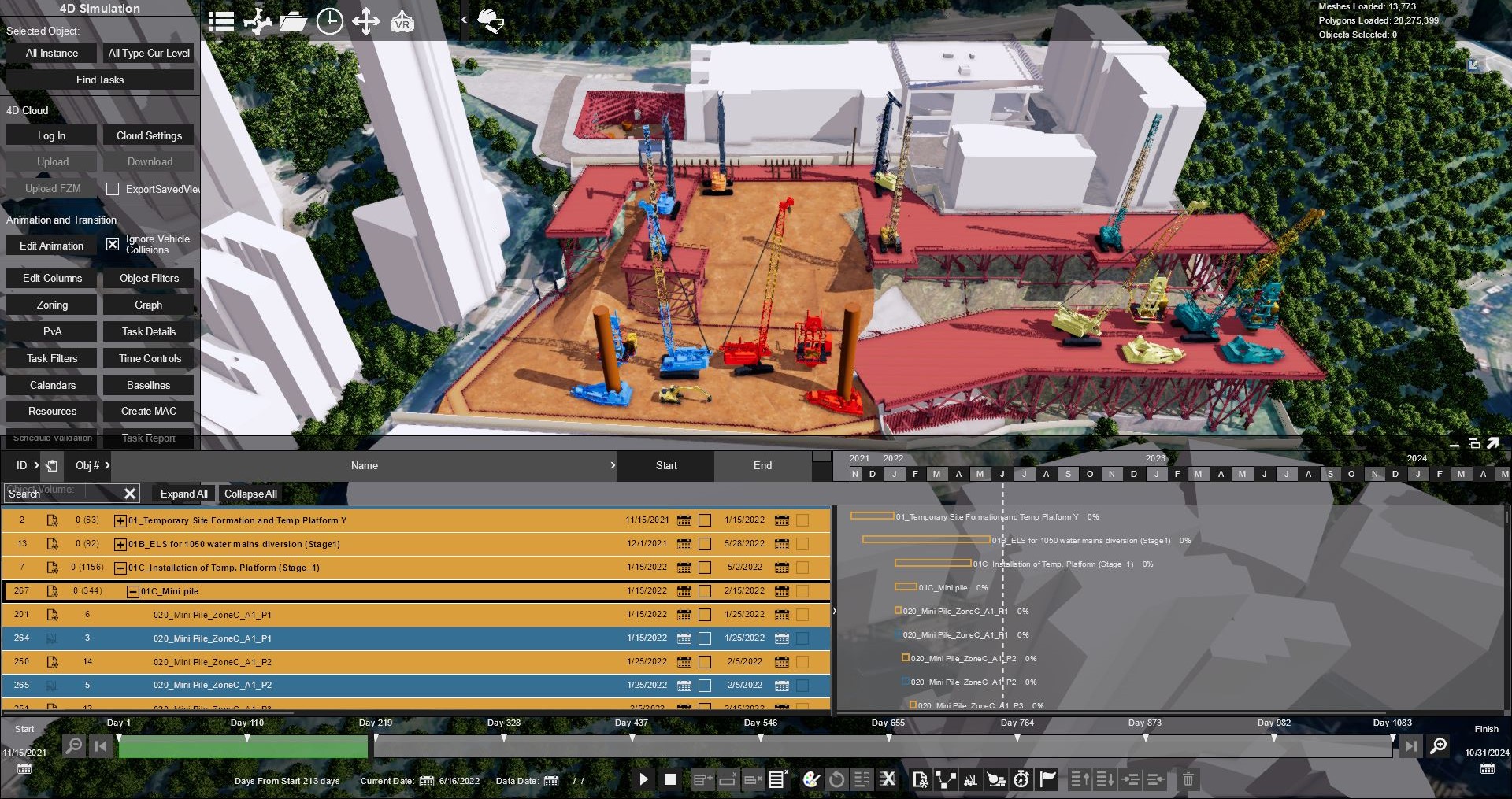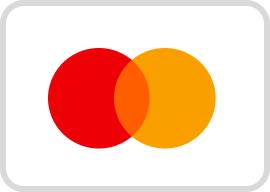Chapter 1 - Fuzor introduction – Basic
- Data format exchange, from BIM to Fuzor
- Fuzor interface introduction
- Navigation Skills and setup
- Common Operation
Chapter 2 - Fuzor practical training – Intermediate & Advanced
- Clash and Spatial Analysis
- Visibility Setting for Fuzor
- Geometry modification (Split, move & scale)
- Material texturing
· UV alignment
· Different material feature
· Import external image for Fuzor texture
· Texture alignment - Sequence animation
· Learn to set key frame for sequence animation.
· Create detail sequence animation
· Combine sequence animation to 4D simulation
Chapter 3 - Fuzor practical training – Intermediate & Advanced
- 4D Construction Sequence
· Import tasks from Construction Master Program to external project file
· How to load .csv and map the cost & time task
· Control of tasks and 4D schedule
· Use filter to get control of Revit parameters
· Time task mapping using filter and selection set
· Create Planned vs Actual update video
· Create detailed animations for 4D video
· Combine sequence animation to 4D simulation
· Update model to an ongoing 4D project
· Update schedule to an ongoing 4D project
· Import Content library object and modification
· Adjust the simulation speed
· Create 4D viewer
· Export output video & HD screenshot
Chapter 4 - Fuzor practical training – Intermediate & Advanced, Assignment & Exam
- Flythrough and walkthrough
· Learn to set camera angle in Fuzor
· Create detail flythrough and walkthrough animation quickly
Exercise/Assignment
· Create & update a 4D Construction Sequence video
· Create & update a construction method statement video
· Exam
Assessment :
Assignment 1 – 20%
Assignment 2 – 20%
Exam – 60%